Redirect Family Spending Back to MYHA
FlipGive is a fundraising company that has a relationship with our new registration system, TeamSnap. When on-line shopping is done through FlipGive, a portion of the sale is given back to MYHA as it is a 501(c) 3 organization in compliance. The best part about FlipGive is that the league can fundraise without selling cookies, popcorn, discount cards, or having bake sales.
FlipGive allows families to redirect money already being spent back to the league.

How Does It Work?
- Shop on-line or in-store at your favorite retailers through FlipGive AP or Desktop FlipGive Max and a percentage of your spend will be reimbursed to Marblehead Youth Hockey since we are a licensed 501 (c) 3 organization.
- Redirects money already being spent back to MYHA to build the program.
- FlipGive earning season is April-January. Reimbursement checks sent by March 1 of the following year.
What is In It For You?
- Once your child is placed on a team in April, you can begin fundraising through FlipGive
- 40% of a player's network earnings will be reimbursed back to the players family in March after the season ends.
- 50% of earnings will be given back to MYHA. Earnings will go directly to funding skills clinics, developing our goalie program, and offsetting St. Lambert costs.
- 10% of each players earnings will go into a team kitty. The team with highest per-player average earning will split the league kitty as a refund to each player.
How Do You get started?
- Once your player is rostered, the League Administrator will send a code for the associated team.
- Open a http://Flipgive.com account, download the FlipGive Ap, and input the team code so that your player's team is getting credit. If multiple players are in a family, we suggest opening multiple accounts and making purchases from both.
- Build your Flipgive network. Send the code to friends, family, and alumni so that they can start earning for your player.
- From a desktop, download the FlipGive Max Browser extension. This allows a pop-up to occur during your desktop searches if the on-line retailer participates with FlipGive. Re-direct the intended purchase to buying the product through FlipGive.
Keeping Score
- Each teams FlipGive earnings will be tracked through through the FlipGive AP
- The League Administrator will send out periodic updates so you can see which teams are in the earning lead.
Step 2 Build Your Network
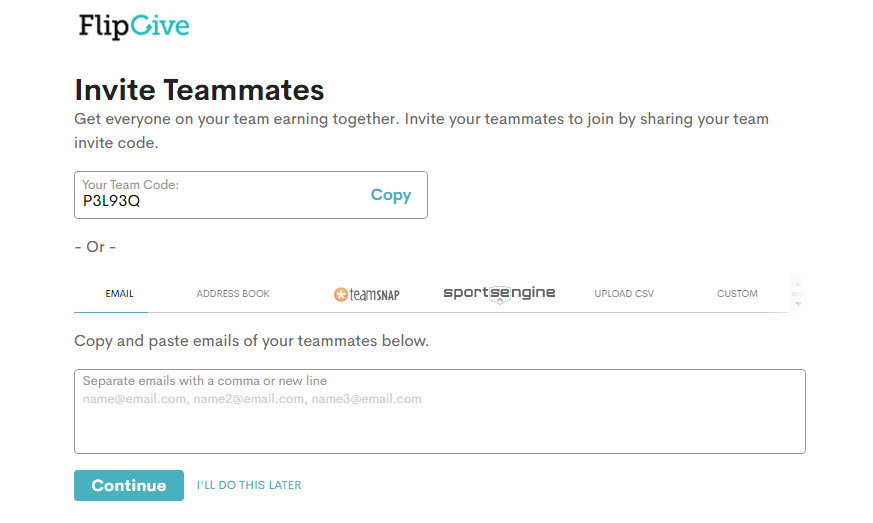
Once your player is placed on a team, you will be sent a team code for FlipGive. When the ap is downloaded, you will be prompted to join a team. The team code given can be input and then all of your purchases will be credited towards your team goal . Remember that the code can be given to friends and family so that their purchases can be put towards the team goal.
Step 2 FlipGive Max Desktop Browser Download
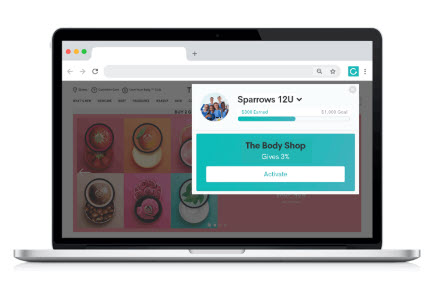
FlipGive Max is a tool that can be loaded into a desktop browser so an alert is given when shopping on-line could lead to a FlipGive deposit if the same store is access via FlipGive
Step 4 Shop 'Till You Drop
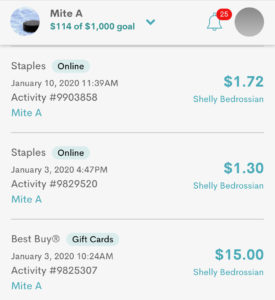
Step 5 Check Your Score
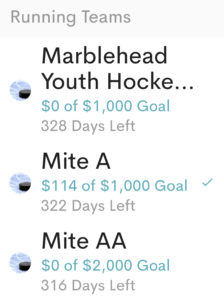
Step 6 Cash Your Check in March




